Understanding user behavior is crucial for any business. Especially so for those that use their website in order to sell products and services and want to optimize that particular channel for conversions.
One way to gain insights into user behavior is by using Google Analytics 4 (GA4).
GA4 reports (alongside other data sources) can help to improve your website conversion rate, improve your campaigns, help you make better business decisions etc.
One powerful tool that you have at your disposal when using GA4 is the Model Comparison report. This report allows you to compare the performance of different attribution models on your web or app. Attribution models help you understand how different touchpoints in a user’s journey contribute to conversions, so you can make more informed decisions about where to invest your marketing resources.
To make things more interesting and to fuel up the possibilities of this report even more, the GA4 allows reporting in two conversion attribution time methods – interaction time and conversion time.
So, what can you do with this report and more importantly what insights do you get from using any of the two reporting time methods is something we will go through in more detail throughout the rest of this blog post.
Reporting time in Model comparison report
In order to utilize the option to look at the data by reporting time (interaction or conversion time) you need to access the Model comparison report in GA4 interface.
To navigate to the Model comparison report within your GA4 property select the Advertising option from the left side menu. Once clicked, a new window will appear on the right of the menu with additional reporting options. From that window select Model Comparison option.
Within the Model Comparison report you can compare different attribution models (depending on your needs) and you can also customize the report by adding filters and changing the reporting time by which the data is displayed in the table.
Interaction time vs Conversion time
So, what is this reporting time and what is the difference between interaction and conversion time?
Reporting time is the option by which you can additionally enrich your model comparison report and see the data based on the interaction time or conversion time.
But, what is the difference between the two and how to use or rather interpret the data when you set interaction or conversion time for model comparison reports?
By definition, interaction time takes into consideration all events within a selected date range, while conversion time takes into consideration events within a lookback window that lead to the conversion that happened in the selected date range period.
That lookback window can be significantly longer than the selected date range and thus more events are considered.
Wait, what? Try saying this definition 10 times fast. 😀
These definitions might not clarify a lot once you first look at them so let me use an example to paint a more clear picture.
For example, when you are comparing first click with last click attribution model you can see how channels are valued in terms of number of conversions and revenue.
In the example above we are looking at a 15 day time period in February 2023 (01.02 – 15.02.) and also conversion time as a reporting time model.
Conversion time means that the events that will be included are the ones that ultimately lead to the conversion and also are based on the lookback window set in GA4.
That basically means that if a lookback window is 90 days, an event that happened on let’s say January 2nd but led to a conversion in dates between 1st and 15th of February will also be included in this consideration.
As you can see, with Conversion time, Paid Search is attributed 14% more conversions and 10% more revenue in the first click attribution model compared to last click attribution.
The same channel group is attributed 5.6% more conversions and 4.93% more in terms of revenue when reporting time is changed from conversion time to interaction time (as shown below).
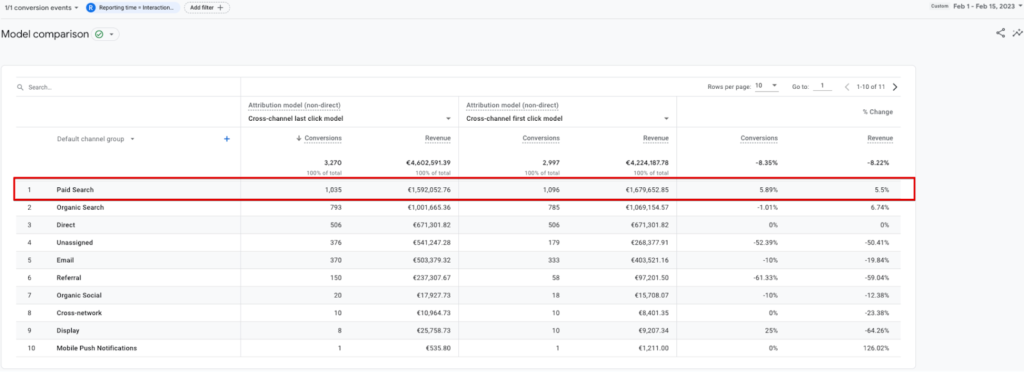
So, what does all of this mean?
In this particular example we can see that based on both interaction time and conversion time paid search channel group is attributed more conversions and revenue with first click attribution model compared to the last click, but with the interaction time the percentages are much lower.
Why?
Because the conversion time has also taken into account all of the actions within a lookback window that ultimately lead to the conversion in the observed period, while interaction time was focused solely on the observed period thus having a much smaller window to look at the actions.
What does this tell me?
In this case, you might conclude that, when looking at a shorter period of time (15 days) and no matter whether you are looking at interaction time or conversion time, Paid search is more likely to be the first touch point in the customer journey to conversion than the last touch point and will bring you more revenue as the first touch point than the last.
Also, if you are running Google Ads campaigns your next step might be to look at the Google Ads Search campaign’s within a model comparison tool and use interaction time option (since this option is more typical for advertising systems, where conversions are attributed to clicks and, thus – costs) to see which campaigns are undervalued or overvalued in terms of conversions and revenue for different attribution models.
Conclusion
In the end, the choice of reporting time, as seen above, can have an impact on the results of your attribution model comparison in Google Analytics 4 and subsequently on some of your marketing and business decisions.
While Interaction Time attribution considers all the events that occurred within the selected date range, the Conversion Time attribution focuses only on those events that end up in a conversion within a selected date range.This is definitely something to be aware of and keep in mind when using those two time reporting options within model comparison reports.
The choice of attribution model and reporting time will depend on your specific business needs and goals and also the angle you are trying to explore. It’s important to consider the strengths and weaknesses of each attribution model alongside with the reporting time option and how they align with your business goals.
Ultimately, having a better understanding of the differences between Conversion Time and Interaction Time attribution, can lead you to make more informed decisions about your marketing strategies and budget allocations.






